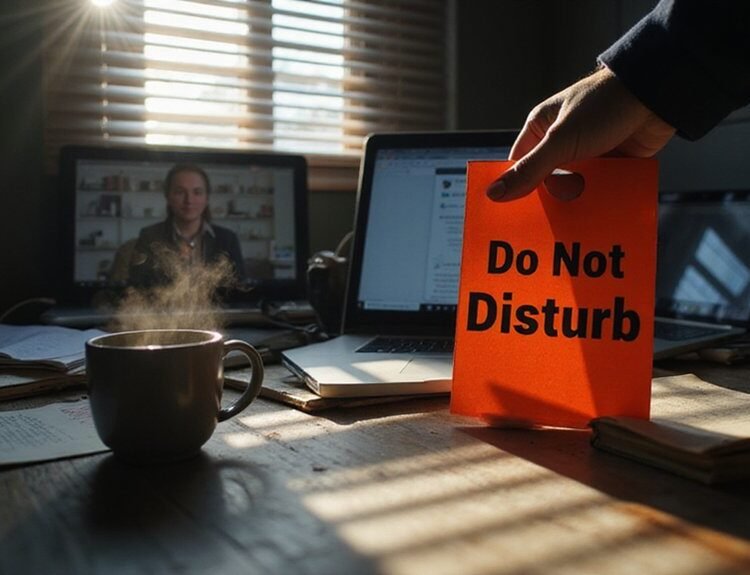In 2024, digital communication platforms are evolving beyond basic messaging, with collaboration tools now integrating sophisticated AI and workflow automation capabilities. You’ll find that choosing between Slack and Microsoft Teams isn’t just about chat functionality anymore—it’s a strategic decision that can greatly impact your startup’s communication efficiency and operational scalability. As technology rapidly transforms workplace interactions, understanding the nuanced differences between these platforms could mean the difference between seamless collaboration and communication bottlenecks.
Key Takeaways
- Slack offers superior third-party integrations (2,400+) and a more intuitive user interface, making it ideal for smaller startups seeking flexible communication tools.
- Microsoft Teams provides robust enterprise-grade features with seamless Microsoft 365 integration, better suited for organizations requiring comprehensive collaboration infrastructure.
- Cost considerations favor Teams’ free plan with unlimited message history, while Slack’s free tier limits message storage to 10,000 messages.
- Video conferencing capabilities differ significantly, with Teams supporting up to 250 participants compared to Slack’s 50-participant limit, benefiting larger startup teams.
- Both platforms deliver advanced AI workflows and automation features, enabling startups to streamline communication and enhance operational efficiency through smart collaboration tools.
What Are Slack and Microsoft Teams?

While digital communication platforms have transformed workplace collaboration, Slack and Microsoft Teams stand out as two leading solutions for modern businesses. These collaboration apps offer robust messaging, video conferencing, and file sharing capabilities designed to streamline team communication. Slack, launched in 2013, has become a popular messaging platform with over 10 million daily users, known for its user experience and extensive third-party integrations. Microsoft Teams, introduced in 2017, emerges as a thorough solution integrated seamlessly with Microsoft 365, targeting larger organizations seeking advanced communication tools. Both platforms provide free plans, enabling startups to leverage their core features without immediate financial commitment. Their distinctive approaches cater to different organizational needs, with Slack emphasizing flexibility and Teams focusing on enterprise-level governance and thorough collaboration features.
Key Features Comparison

Understanding the core capabilities of Slack and Microsoft Teams reveals distinct advantages for startups seeking ideal communication platforms. When comparing Slack vs Microsoft Teams, you’ll find nuanced differences in team communication and collaboration features. Teams integrates seamlessly with Microsoft 365 apps, offering robust video calls for up to 250 participants, while Slack provides a more user-friendly interface with 50-participant video capabilities. Both platforms have free versions, but Teams distinguishes itself with unlimited message history.
Your startup’s choice hinges on specific needs: Slack’s advanced search capabilities and customizable notifications excel in productivity, whereas Teams’ strong governance features suit regulated industries. Integration potential also matters, with Slack boasting over 2,400 third-party connections and Teams offering tight Microsoft ecosystem alignment.
Pricing Structures for Startups

Because startup budgets demand meticulous financial planning, comparing Slack and Microsoft Teams‘ pricing structures becomes critical for emerging companies. When evaluating collaboration within startups, consider these pricing dynamics:
- Microsoft Teams offers a Business Free plan with unlimited message history and 100-participant video calls, ideal for cost-conscious startups.
- Slack’s Free plan provides 10,000 message history and 5 GB shared storage, serving as an entry-level option for small teams.
- Per user pricing ranges from $6 (Microsoft 365 Business Basic) to $15 (Slack Business Plus), with paid plans around $12.50 offering enhanced security features.
- Essential Office apps in Microsoft’s ecosystem provide additional value, making Teams attractive for startups already leveraging Microsoft tools.
These nuanced pricing structures enable startups to select platforms aligning with their specific operational and budgetary requirements.
User Experience and Interface
Beyond pricing considerations, a collaboration platform’s usability can greatly impact startup productivity. When comparing Slack and Microsoft Teams, user experience and interface play critical roles in team communication efficiency. Slack’s intuitive, user-friendly design enables rapid onboarding and seamless navigation, allowing startups to quickly adapt without extensive training. Its advanced search functionality and channel organization facilitate swift information retrieval and structured conversations.
Microsoft Teams offers a more complex interface with integrated functions, which might challenge smaller startups seeking streamlined communication. While Teams maintains a professional aesthetic, Slack’s customizable themes and engagement-focused design can promote more dynamic interactions. Your startup’s specific communication needs will determine which platform’s user experience aligns best with your operational style and team dynamics.
Integration Capabilities
When evaluating collaboration platforms for startups, integration capabilities emerge as a critical differentiator between Slack and Microsoft Teams. Your choice will depend on specific organizational needs and existing technology ecosystems.
Key integration considerations include:
- Slack offers 2,400+ third-party application integrations, providing extensive flexibility for diverse startup workflows.
- Microsoft Teams delivers seamless connection with 365 suite, ideal for organizations already invested in Microsoft infrastructure.
- Both platforms support robust file sharing, with Slack enabling real-time collaboration and Teams utilizing SharePoint/OneDrive.
- Teams supports 250+ external integrations, though less extensive than Slack’s wide-ranging ecosystem.
Startups must analyze their specific collaboration requirements, weighing Slack’s broad integration landscape against Teams’ deep Microsoft ecosystem integration to determine the most strategic platform for their technological infrastructure.
Communication and Collaboration Tools
While communication platforms fundamentally transform how startups collaborate, Slack and Microsoft Teams offer distinct communication and collaboration tools that can greatly impact team productivity and workflow efficiency. You’ll find each platform provides unique strengths for real-time collaboration.
| Slack | Microsoft Teams |
|---|---|
| Best for smaller teams | Supports larger team interactions |
| Robust search capabilities | Seamless 365 integration |
| User-friendly interface | Advanced video conferencing |
| Extensive third-party apps | Thorough security measures |
When evaluating these communication platforms, you’ll want to take into account your startup’s specific needs. Slack excels with its intuitive design and 2,400+ app integrations, while Microsoft Teams provides deeper Microsoft 365 ecosystem compatibility. Both offer free trials, enabling you to test their collaboration tools and determine which platform aligns best with your team’s workflow and communication requirements.
Security and Compliance
As startups prioritize seamless digital collaboration, robust security and compliance features become paramount in selecting communication platforms. When comparing Slack and Microsoft Teams, you’ll find compelling security offerings that address critical business needs.
Key security considerations include:
- Enterprise-grade security with advanced features like end-to-end encryption and two-factor authentication
- Extensive compliance certifications (HIPAA, ISO/IEC 27001, SOC 2 Type II)
- Teams allows secure guest access while maintaining organizational data control
- Regular third-party audits validating data protection mechanisms
Both platforms demonstrate a commitment to protecting sensitive information through dedicated security teams and integrated governance features. Your choice depends on specific compliance requirements and existing technology infrastructure, with each solution offering robust safeguards to mitigate potential digital risks.
Scalability for Growing Businesses
For startups maneuvering rapid growth, choosing a communication platform that scales seamlessly becomes mission-critical. Slack and Microsoft Teams offer distinct scalability advantages for emerging businesses. Slack provides flexible channel creation and over 2,400 app integrations, enabling dynamic workflow adaptations. Microsoft Teams delivers enterprise-level collaboration tools, particularly advantageous for organizations already utilizing Microsoft 365.
When comparing scalability metrics, Teams stands out with video call capabilities supporting up to 250 participants, compared to Slack’s 50-participant limit. Both platforms offer unlimited message history in paid tiers, ensuring thorough communication retention. Pricing models further support startup growth, with Teams providing a free tier encompassing essential features.
Ultimately, your scalability choice depends on your startup’s specific collaboration needs, integration requirements, and projected expansion trajectory.
AI and Automation Workflows
In the rapidly evolving landscape of workplace communication, AI and automation workflows have emerged as transformative technologies for startups seeking operational efficiency. When comparing Slack and Microsoft Teams, you’ll discover powerful AI-driven automation capabilities that can revolutionize your team’s productivity:
- Instant AI Answer Generation: Both platforms offer intelligent response mechanisms that capture and synthesize information quickly.
- Seamless Third-Party Integration: Zapier and other tools enable custom workflow creation across multiple applications.
- Advanced Slash Commands: Automate repetitive tasks with intelligent, context-aware command structures.
- Smart Collaboration Features: AI-powered insights enhance team communication and decision-making processes.
These automation workflows represent more than technological conveniences—they’re strategic tools that enable startups to optimize collaboration, reduce manual workload, and accelerate organizational agility through intelligent, integrated communication platforms.
Making the Right Choice for Your Startup
Wondering which communication platform will best propel your startup’s collaborative potential? Your choice between Slack and Microsoft Teams hinges on specific organizational needs. If integration with Microsoft 365 tools is essential, Teams offers seamless workflow connectivity. Conversely, if app flexibility drives your productivity, Slack’s 2,400+ integrations provide unparalleled customization. Cost considerations matter: Teams’ Business Basic plan at $6 per user/month presents a more cost-effective solution compared to Slack’s $8 per user/month Pro plan. Evaluate your startup’s communication requirements through a pragmatic lens. Prioritize user-friendly interfaces, collaboration features, and scalability. While both platforms deliver robust communication capabilities, your specific startup ecosystem will determine the best choice—whether it’s Slack’s adaptability or Teams’ all-encompassing Microsoft ecosystem integration.
Frequently Asked Questions
Is Slack or Microsoft Teams Better?
You’ll find Teams superior if you prioritize Microsoft ecosystem integration, while Slack wins with its intuitive interface and extensive third-party app support. Your choice depends on workflow needs, budget constraints, and preferred collaboration features.
Why Do Developers Prefer Slack Over Teams?
You’ll love Slack’s robust integration ecosystem and intuitive interface, which streamline developer workflows. Its powerful communication tools, extensive third-party app connections, and user-friendly design make collaboration seamless, boosting team productivity with unparalleled customization and efficiency.
Why Switch From Slack to Teams?
You’ll benefit from Teams’ extensive integration, robust security, and cost-effective ecosystem, offering seamless Microsoft 365 collaboration, enhanced user experience, and scalable customization that outperforms Slack’s standalone communication platform for growing startups.
Is Microsoft Discontinuing Teams?
Like a resilient digital fortress, Microsoft Teams isn’t crumbling—it’s evolving. With robust features, strategic updates, and 300M+ daily users, you’ll find Teams’ performance, security, and integration options continuously strengthening its enterprise communication foundation in 2024.
Conclusion
With 91% of enterprises leveraging collaboration tools, your startup’s communication platform choice is critical. You’ll want to weigh Slack’s intuitive design against Teams’ enterprise-grade capabilities. Consider your team’s size, budget, and growth trajectory. Whether you prioritize seamless integrations or thorough governance, select a solution that scales with your vision. Your platform isn’t just software—it’s your team’s digital nervous system.