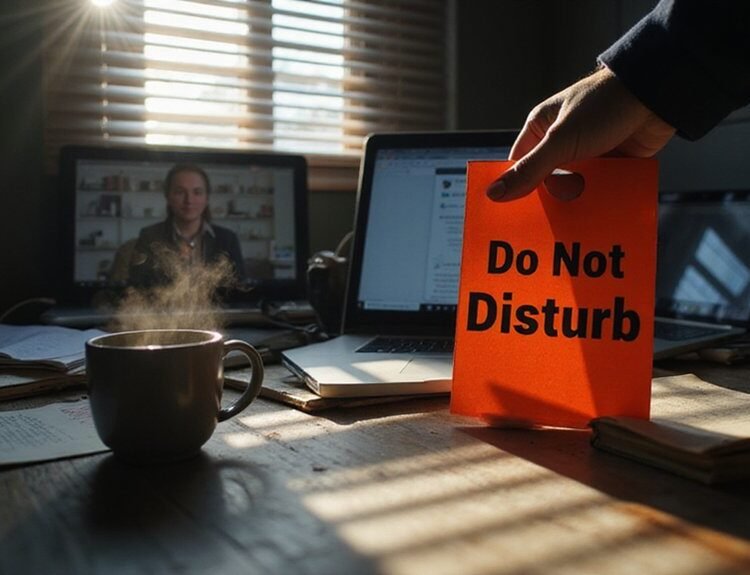Did you know that the average child spends over 7 hours daily consuming digital media? You’re not alone in wanting to manage your family’s screen time effectively. iOS and Android have developed robust tools to help parents set boundaries, but each platform offers unique features that can make a significant difference. If you’re wondering which system provides the most thorough parental controls, you’ll want to explore how these tech giants approach digital wellness and family protection.
Key Takeaways
- iOS Screen Time and Android Google Family Link offer comprehensive parental controls with real-time screen time management and app usage tracking capabilities.
- Both platforms provide built-in tools to set daily screen time limits, block inappropriate content, and schedule device downtime for children.
- Android’s open-source nature allows for more extensive social media monitoring compared to iOS, giving parents greater flexibility in digital oversight.
- Recommended cross-platform parental control apps like Qustodio and Bark supplement native tools by offering advanced app usage tracking and monitoring.
- Establishing clear digital boundaries through parental controls requires a balanced approach that promotes communication and educates children about responsible technology use.
The Battle of Parental Controls: Android vs. Ios Capabilities

While maneuvering through the digital landscape of parental controls can feel like traversing a complex maze, parents today have distinct options when choosing between Android and iOS platforms. Android devices offer more robust parental controls through Google Family Link, enabling real-time monitoring, location tracking, and flexible app limits. In contrast, iOS’s Screen Time provides built-in content restrictions but often suffers from reliability issues. You’ll find Android’s open-source nature allows for more thorough social media monitoring and individualized app access management. Google Family Link gives you greater control over your child’s digital experience, while iOS tends to enforce universal age-based restrictions. When selecting a platform, consider your specific online safety needs and the level of granular control you want to maintain over your children’s device usage.
Built-in Tools for Family Screen Time Management

Beyond platform-specific differences, modern mobile operating systems have evolved to offer robust built-in tools for managing family screen time. With Screen Time Limits and Google Family Link, you can effectively manage your child’s digital experience across iOS and Android devices. These built-in parental controls let you block access to inappropriate content, set app usage restrictions, and monitor digital interactions with ease.
iOS’s Screen Time and Android’s Family Link provide parents peace of mind by enabling detailed tracking of content ratings and location. You’ll appreciate the ability to schedule device downtime, restrict specific applications, and gain insights into your child’s digital habits. Whether you choose Apple or Google’s ecosystem, these tools empower parents to create healthy digital boundaries while maintaining transparency and control.
Top Recommended Parental Control Apps by Platform

Since digital parenting requires strategic tool selection, parents need reliable parental control apps tailored to their specific mobile platforms. iOS and Android users have distinct options that can effectively monitor and manage children’s screen time, with each ecosystem offering unique features designed to support healthy digital habits.
For iPhone or iPad users, Apple’s Screen Time provides robust content restrictions, while FamilyTime offers thorough app monitoring. Android phone parents can leverage Google Family Link app for screen time limits and location tracking. Qustodio emerges as a premium option with advanced features like detailed app usage tracking, though it requires an annual subscription. Bark stands out as a top-tier solution, particularly on Android, delivering extensive social media monitoring capabilities.
Setting Healthy Digital Boundaries for Children

As digital devices become increasingly prevalent in children’s lives, parents must proactively establish healthy digital boundaries that foster responsible technology use. You’ll want to implement clear screen time limits using parental controls like Google Family Link and Apple’s Screen Time to manage smartphone usage effectively. Create an online safety contract that outlines expectations and encourages open conversations about digital responsibility.
Set specific boundaries by establishing screen-free times during meals and before bedtime, ensuring family interactions take priority. Utilize these digital tools not as replacements for communication, but as supportive mechanisms to guide your children’s technology habits. By balancing online and offline activities, you’ll help your children develop healthy digital habits that promote online safety and meaningful personal connections.
Advanced Security Strategies for Family Device Protection

Because digital threats continue to evolve rapidly, families must adopt extensive security strategies that protect all connected devices and online interactions. Advanced device management requires a multi-layered approach to monitoring online safety:
In an ever-changing digital landscape, comprehensive device security demands proactive, adaptive protection strategies.
- Utilize parental control apps like Google Family Link for extensive screen time limits and device oversight
- Implement Gryphon Advanced Security or Bark Home for enhanced protection across all household devices
- Enable Family Sharing features to remotely manage and approve app purchases
- Educate children about protecting personal information and recognizing potential online risks
Frequently Asked Questions
Is Android or Iphone Better for Parental Controls?
Android’s better for parental controls, offering more robust app restrictions, location tracking, and cross-platform management. You’ll find wider device compatibility, flexible screen time settings, and extensive monitoring notifications compared to iOS’s limited features.
What Is the Difference Between Google Family Link and Apple Screen Time?
Google Family Link and Apple Screen Time differ in their Google Features, Apple Features, and User Experience. You’ll find varied Monitoring Tools, Setup Process complexity, and App Limitations across platforms, with each offering unique Customization Options for Family Sharing.
Is Ios More Restricted Than Android?
iOS is shockingly more restricted than Android! You’ll find Android offers superior flexibility in screen time settings, app monitoring, and family sharing, giving you more customization and control over device usage compared to Apple’s rigid ecosystem.
Can I Control My Child’s Iphone From My Android?
You can’t fully control an iPhone from an Android device due to iOS restrictions. Limited third-party parental control apps offer partial monitoring, but extensive remote management and app restrictions remain challenging across different platforms.
Conclusion
You’ve explored the digital landscape of parental controls, uncovering the strengths of iOS and Android. But which platform will truly safeguard your family’s digital well-being? The journey doesn’t end here. As technology evolves, so must your strategies. Stay vigilant, adapt your approach, and remember: the key to effective screen time management isn’t just about restrictions—it’s about fostering open communication and trust in the digital age.