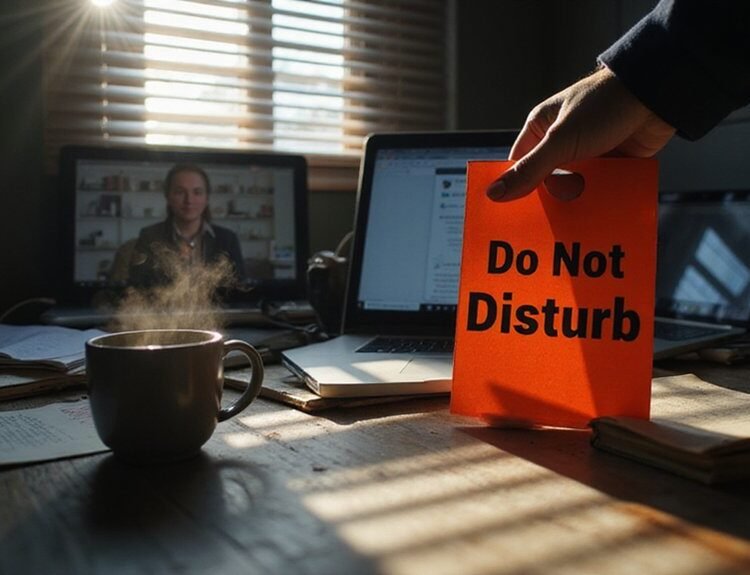You’re spending more time working from home, but your current setup is causing discomfort and reducing productivity. An ergonomic workspace doesn’t have to break the bank—strategic investments can transform your home office without draining your wallet. With careful planning and a $500 budget, you can create a workspace that supports your physical health and enhances work performance. Curious how you can maximize comfort and efficiency in your home office? Let’s explore a budget-friendly approach to ergonomic design.
Key Takeaways
- Choose an adjustable desk and ergonomic chair combination within $250, prioritizing comfort and posture support for long-term health and productivity.
- Invest in budget-friendly tech accessories like the Logitech K380 keyboard, M510 mouse, and Acer R240HY monitor to optimize workspace ergonomics.
- Incorporate affordable ergonomic add-ons such as a monitor riser, wrist rest, and laptop stand to reduce physical strain and improve comfort.
- Maximize workspace efficiency with vertical storage solutions and multi-functional furniture that provide organization without consuming excessive floor space.
- Utilize a standing desk converter or anti-fatigue mat to introduce movement and flexibility, promoting better circulation and reducing sedentary health risks.
Understanding the Value of an Ergonomic Workspace

While many professionals overlook its importance, an ergonomic workspace represents a critical investment in personal health and professional performance. By prioritizing ergonomic furniture and strategic workspace design, you can mitigate the risk of musculoskeletal injuries and posture-related issues that often plague desk workers.
Studies demonstrate that a thoughtfully constructed workspace can enhance productivity by up to 15% and reduce physical discomfort by 50%. Implementing key elements like lumbar support, proper chair alignment, and ergonomic assessments can considerably minimize Repetitive Strain Injury risks. Your work environment directly influences comfort, focus, and long-term physical wellness.
Investing strategically in ergonomic accessories and furniture transforms your workspace from a potential health liability into a performance-optimizing platform that supports your professional goals.
Essential Furniture: Choosing the Right Desk and Chair

The foundation of an ergonomic home office lies in selecting strategic furniture that supports both physical health and work efficiency. When choosing a desk, prioritize a height between 28-30 inches to guarantee proper arm positioning, and consider budget-friendly options like the IKEA Linnmon that offer functionality without compromising quality. Pair this with an ergonomic chair under $200 featuring multiple adjustment points for lumbar support, seat tilt, and armrest height, creating a personalized fit for your body. A standing desk converter can further enhance your home office setup, promoting movement and reducing sitting-related health risks. By investing strategically in office ergonomics, you’ll create a workspace that balances comfort, adaptability, and productivity across sitting and standing positions.
Budget-Friendly Tech Solutions for Productivity

Three key tech solutions can transform your home office productivity without draining your wallet. Consider these ergonomic home office upgrades:
- Monitor Setup: Invest in an affordable external monitor like the Acer R240HY ($130) with IPS panel technology, which doubles your screen real estate and reduces eye strain, creating a more productive workspace.
- Ergonomic Peripherals: Upgrade to budget-friendly accessories such as the Logitech K380 wireless keyboard ($40) and M510 ergonomic mouse ($25), which improve typing comfort and work efficiency.
- Posture Enhancement: Add a portable laptop stand ($27.95) to elevate your device to eye level, promoting good posture and minimizing neck strain during extended work from home sessions.
These affordable tech accessories optimize your comfort and efficiency without compromising performance.
Ergonomic Accessories to Enhance Comfort
Beyond budget-friendly tech solutions, optimizing home office comfort requires strategic accessory investments that mitigate physical strain and support long-term workplace wellness. Ergonomic accessories transform your workspace into a health-conscious environment, focusing on critical support points like lumbar region, wrists, and screen positioning.
| Accessory | Cost | Key Benefit |
|---|---|---|
| Ergonomic Chair | $499 | Lumbar Support |
| Monitor Riser | $10 | Neck Strain Reduction |
| Wrist Rest | $10 | RSI Prevention |
| Anti-Fatigue Mat | $30 | Standing Desk Comfort |
Prioritizing adjustability and posture-supporting tools like the Branch Ergonomic Chair Pro and HUANUO laptop stand can dramatically enhance workplace ergonomics. Integrating targeted accessories reduces physical stress, improves comfort, and promotes a more sustainable home office setup without compromising your budget or well-being.
Smart Storage and Organization Strategies
While effective home office design transcends mere aesthetics, strategic storage and organization become critical components of a productive workspace. Implement these smart storage solutions to optimize your desk setup:
- Utilize vertical storage options like pegboards and wall-mounted shelves to maximize space and reduce clutter, keeping essential items within immediate reach.
- Invest in multi-functional furniture with integrated storage, such as desks with built-in drawers or ottomans that serve dual purposes of seating and organization.
- Deploy targeted organizational tools like drawer organizers, desk trays, and cable management systems to streamline your workspace and enhance productivity.
DIY Workspace Optimization Techniques
Since budget constraints often limit professional home office setups, individuals can leverage creative do-it-yourself techniques to optimize their workspace ergonomically and efficiently. Transform your desk into an ergonomic haven by implementing cost-effective strategies that enhance comfort and productivity.
| DIY Technique | Ergonomic Benefit |
|---|---|
| Monitor Riser | Reduces neck strain |
| Wall Shelves | Maximizes vertical space |
| Drawer Dividers | Improves organization |
| Repurposed Furniture | Minimizes setup costs |
Crafting a workspace that supports proper posture doesn’t require expensive equipment. Use sturdy boxes as monitor risers, install wall-mounted shelves for vertical storage, and repurpose existing furniture to create a functional home office setup. By focusing on smart, adaptable solutions, you’ll develop an ergonomic workspace that promotes efficiency and well-being without breaking the bank.
Creating a Personalized and Functional Home Office
As remote work becomes increasingly prevalent, designing a personalized and functional home office requires strategic planning and intentional resource allocation. Your workspace should integrate both form and function through carefully selected elements:
- Select an ergonomic chair with lumbar support to enhance comfort and prevent long-term physical strain during extended work sessions.
- Implement an adjustable desk or laptop stand that enables flexible positioning, promoting better posture and reducing potential repetitive strain injuries.
- Incorporate personal touches like plants and compact storage solutions to transform a utilitarian space into an inspiring environment.
Frequently Asked Questions
How to Set up a Home Office on a Budget?
You’ll optimize your home office by smartly selecting budget furniture, organizing workspace efficiently, and investing in key tech essentials. Prioritize ergonomics, leverage storage solutions, and incorporate productivity tips to create a functional, cost-effective work environment.
What Are the Ergonomic Practices for Working in a Home Office?
You’ll optimize your workspace by adjusting keyboard placement, chair height, and monitor distance. Prioritize wrist support, foot positioning, and break schedules. Manage screen glare, maintain posture alignment, and guarantee proper lighting to prevent musculoskeletal strain and enhance productivity.
What Is the Correct Rule for Office Ergonomics?
You’ll revolutionize your workspace by meticulously aligning chair height, monitor placement, and keyboard angle—ensuring 90-degree postures, ideal screen distance, and precise wrist support to prevent strain and maximize productivity in your ergonomic haven.
What Does Every Home Office Need?
You’ll need desk accessories, an ergonomic chair, proper lighting, cable management solutions, wall organization tools, sound-dampening elements, tech essentials, strategic decor, complementary color schemes, and green elements to create a functional, productive home office environment.
Conclusion
Your home office ergonomics directly impact productivity and health. Research shows that proper workplace design can reduce musculoskeletal disorders by up to 59%. By strategically investing in key ergonomic elements within your $500 budget, you’ll create a workspace that supports physical well-being and enhances work performance. Remember, smart choices in furniture, accessories, and layout can transform your home office into an efficient, comfortable environment that promotes long-term professional success.